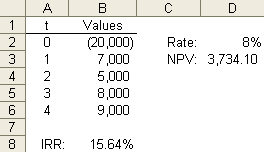
The NPV can then be calculated using the following formula:
=NPV(rate,values_t1_to_t4)+value_t0 =NPV(D2,B3:B6)+B2
The Excel NPV formula only calculates the sum of the present value of future cash flows (t=1, t=2, ... t=n), so to obtain the true Net Present Value, you need to subtract the initial investment or in other words, add the initial negative value at t=0.
The NPV formula requires periodic cash flows. If you have non-periodic cash flows, you can use the XNPV formula.
Download an NPV Calculator for Excel.
1 comment:
Nice explanation of a tricky concept. I have an eHow article that also explains how to use the NPV function in Microsoft Excel. Check it out at:
http://www.ehow.com/how_5174941_use-npv-function-microsoft-excel.html
Post a Comment